HOW TO SIMPLIFY YOUR BUSINESSES PASSWORD MANAGMENT
Data Compliance Tech Tips Cybersecurity IT Services Business Manufacturing Feb 10, 2025 10:16:15 AM Emma Elkind 4 min read
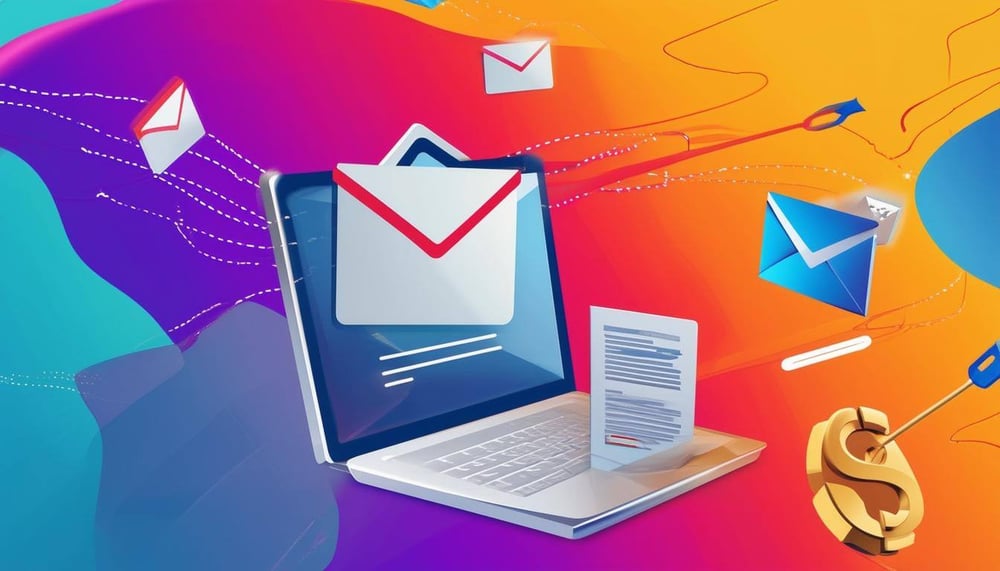
Even though we all know how important passwords are, it doesn’t seem to make it any easier for us to follow through on all the password security best practices. But the threat is real. Hackers are getting more sophisticated, and they love going after passwords. It’s the easiest way they can evade detection when getting into your systems and accounts. In fact, nearly half of all data breaches involve stolen passwords. The threat from inside is real, too. We’re human. We forget passwords, make them too easy to crack, use variations of the same password, and somehow think we’re not important enough to be a target for attack. But criminals don’t think like that.
POOR PASSWORD PRACTICES:
- The most popular password in 2023 was 123456
- 37% of workers have used their employer’s name in an office-related password. (Keeper Security)
- 3 in 4 people say they’ve been locked out of an account after forgetting their password
As one of the first lines of defense, it’s critical to face known password problems head-on,
help everyone ensure passwords are as strong as possible, and minimize all the ways passwords can fall into the wrong hands.
Sharing passwords with coworkers
Employees mean well. They want to empower coworkers to access shared accounts when they need to get the job done. Though sharing a password to the company LinkedIn page with
your fellow marketing department team members may seem like a reasonable request, it puts sensitive information at risk.
Consider the fall-out if:
Cybercriminals intercept credentials shared on unencrypted platform, change your credentials, and lock your company out of the account. A disgruntled employee sees a sticky note with the password, Logs in, and posts something that negatively impacts company image and credibility.
WHAT WE CAN DO TO IMPROVE EMPLOYEE PASSWORD GENERATION AND MANAGEMENT
To combat an evolving threat landscape, it’s important to stay informed about the latest
security trends. Organizations should provide training and resources to employees about
password security on a regular basis to address issues like password strength, the dangers
of phishing and social Engineering, and practical ways to safeguard sensitive data.
It’s also important to educate your workforce about how to report and address potential
security breaches. Preserving the integrity of your organization’s systems relies on an effective combination of password strength, breach awareness, and swift incident
response.
STRONG PASSWORDS
Share these tips with your workforce to strengthen and maintain
your organization’s password security. Passwords should be: Long and complex. Choose an unpredictable password that is at least 12 characters long and includes a mix of special characters, numbers, and symbols.
Create a unique password that does not use personal or company identifiers or elements of previously used passwords.
Exclusive. Don’t use the same password for multiple accounts.
Multi-layered. Do use multi-factor authentication in combination with your
password to verify user identity. It can be a code texted to
your phone, a biometric, or randomly generated code via an
authenticator app.
Securely Managed. Access, share, and securely store passwords with end-to
end encryption and built-in guardrails to ensure you follow
password best practices
SECURITY FEATURES YOU NEED FOR YOUR BUSINESS
Strong encryption practices.
All data stored in the password manager should be encrypted, not just the passwords themselves.
Enterprise grade security.
User data should be encrypted, with a unique key, and never stored locally or on servers.
Secure cloud back-ups.
Cloud back-ups should be saved to a secure cloud storage location. Compatible with MFA or Single Sign-on (SSO).
Every solution works best when layered with other security practices. It’s critical your password manager can work with MFA and SSO solutions to protect your master
password.
Protects data from theft. What happens if an employee device is stolen or misplaced? Look for solutions that offer a remote delete function that can automatically delete encrypted user
data if someone tries to access the password application.
PRIVELEGED ACCESS
Privileged access management (PAM) is one part of a comprehensive security strategy that focuses on controlling the access and permissions for users, accounts, processes, and
systems throughout an IT environment. Effective password management supports this effort by preventing unauthorized privileged access to critical systems. What are the benefits of using privileged access and password management solutions together? Here are just a few:
- Minimizes risk of stolen credentials and data
breaches - Secures sensitive company data
- Provides more control over user privileges
- Protects passwords with roles-based access and Secure Sharing
Cybercriminals are relentless—and we’re human! It’s easy to become numb to the constant threat of stolen data and system breaches. Give us a call for a free "12 ways to stay protected" checklist. Our team can help you protect your business. Call our team at 416-900-6047.
416

Emma Elkind
Cybersecurity Operations at Attitude IT